Fairview Cemetery
| Status | First Name | Middle Name | Last Name | Date Of Birth | Date Of Death | Section | Lot | Grave Number | First Name | Last Name | Wars/Conflicts | First Name | Last Name | View |
|---|
About This Cemetery
Fairview Cemetery
Welcome to the Fairview Cemetery website.
The Fairview Cemetery is located on North 4th Street between Walnut Street and Locust Street in the center of the Borough. This 5.37-acre site is the resting place of many of the founding residents from the Borough. The cemetery serves anyone who may choose Fairview Cemetery as the final resting place for their loved ones.
Our website has just been newly implemented and is a work in progress. It is not complete but it does have a lot of public information we thought was worth sharing even before all data and photographs have been inputted. Fairview Cemetery only allows limited personal information already in the public domain. This would include name grave location date of death or interment date (if available). Note: It is important to understand burial records are not perfect.
This facility is maintained by the Denver Borough. For more information about the Fairview Cemetery or the Fairview Cemetery Annex please call Joan High Office Assistant at 717-336-2831 Ext. 6. or by email at JHigh@denverboro.net. The Denver Borough Municipal Building Office Hours are Monday through Friday from 8:00 a.m. to 5:00 p.m.
Our grave search website should be used for informational purposes only! Please contact the Denver Borough Municipal office to confirm a location for official purposes.
HOW TO SEARCH OCCUPIED GRAVES:
- Select "Search Occupied Graves Button".
- On the drop-down MENU type in one of the "NAME" fields or just the first few letters of the first or last name. Example: Johnston - type in "Joh" and it should bring up all names starting with those three letters. You can search for last name or first name. Of course the more information you have the shorter the list will be. If a name is misspelled the data will not be recognized.
- Select the "SEARCH" button. If your search found a grave you will see it pinned on the map.
- Select the "PIN" with your mouse curser and right click. The grave information will appear. You can Zoom in and out by using the Ctrl key with the + or - key. MAC users can use Cmd key with the + or - key.
- Using the "CHANGE VIEW" button will provide different views of the cemetery as well as a screen that lists detailed grave information (LIST DATA).
- You click on "LIST DATA" and on the far right of the screen you will see a button for "VIEW FOR MAP". Selecting this button will change the screen to either Map or Satellite View and a pin showing the grave or grave's position. By selecting the pin with your mouse the grave data will appear. If a picture of the grave marker/stone is available it will also appear. You can enlarge the picture by clicking on it.
- "SATELLITE" view gives you a view from high above and "MAP" will give you a general layout of the cemetery. By selecting "DETAIL" after selecting "SATELLITE" or "MAP" an overlay of numbered graves will appear.
- The map can also be dragged around for different areas of the map. Hold your mouse key down and drag the map. To see the different views click the "VIEW" button. "LIST DATA" will provide a printable data view.
HOW TO SEARCH AVAILABLE GRAVES:
- Select "Available Graves Button".
- On the drop-down MENU you can just hit the “SEACH” button to see all the available graves. Or if you want to a particular section you can enter the section number and then hit the “SEARCH” button.
- If your search found available graves you will them it pinned on the map.
- Select the "PIN" with your mouse curser and right click. The grave informatiion will appear. You can Zoom in and out by using the Ctrl key with the + or - key. MAC users can use Cmd key with the + or - key.
- Using the "CHANGE VIEW" button will provide different views of the cemetery as well as a screen that lists detailed grave information (LIST DATA).
- You click on "LIST DATA" and on the far right of the screen you will see a button for "VIEW FOR MAP". Selecting this button will change the screen to either Map or Satellite View and a pin showing the grave or grave's position. By selecting the pin with your mouse the grave data will appear.
- "SATELLITE" view gives you a view from high above and "MAP" will give you a general layout of the cemetery. By selecting "DETAIL" after selecting "SATELLITE" or "MAP" an overlay of numbered graves will appear.
- The map can also be dragged around for different areas of the map. Hold your mouse key down and drag the map. To see the different views click the "VIEW" button "LIST DATA" will provide a printable data view.
We welcome suggestions to grave information if a family member finds an error in the documentation. Contact the above email address for suggested information.
